Games
Your mission: explore strange new worlds, decode glyphs on orbital relics, and collect stardust.
Try to guess hidden words, one letter at a time. Too many incorrect guesses and you'll have to start over.
If you guess the word, you'll place the word on a board. The first word must be placed over the sun tile. Subsequent words must touch at least one existing letter, with all touching letters making valid words.
When placing words, try to get the most stardust (highest score) possible. Some tiles have a number which changes their value. Avoid negative tiles if possible!
If you complete all 5 words at a planet, you keep the stardust, and jump to the next planet. If you run out of guesses, stardust can be used to receive 3 more chances.
After completing some planets, you'll receive additional stardust and diamonds. You can also purchase stardust and diamonds as in-app purchases by tapping "ADD" in settings. Diamonds can be used to show possible placements on the board, and for adding bonuses to the board.
Control your ship via its HUD (heads-up display). Some key controls:
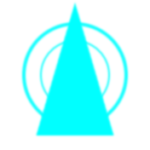 Planet database
Planet database
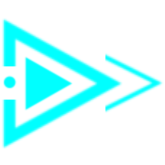 Proceed
Proceed
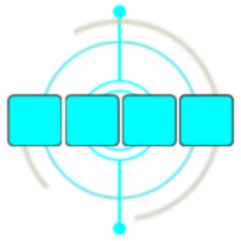 Rotate word
Rotate word
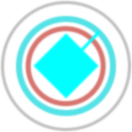 Board assistance
Board assistance
 Ship settings
Ship settings
If desired, you can reset the in-game hints by turning "HINTS" off, then on again in settings. You can also contact us with additional questions.
How to Play
Start a game by selecting the purple Dinosaur. Select the alien spaceship to place “stickers” of characters and objects in the game into a scene.
Levels 1 to 5: tap to throw boulders at the spaceships. Be aware of the effect of gravity, which varies depending if you’re in deep space, in orbit around a moon, or on the planet surface.
Level 6 (the “Love Tree”): tap to throw hearts at the spaceships. After you’ve sweetened the aliens, one alien makes a request, and you tap to give them cheese.
Level 7 to 8 (the “Bowl Trees”): tap to throw balls into the bowls at the top of the trees. After a few balls turned white, the bowl tips and most fall into the yellow bowl below. Once you’ve got the yellow bowl mostly full, you’ve completed that level.
Stickers: Tap once to highlight a sticker, then tap again to place it in the scene. You can also move stickers by dragging them. Some stickers animate, and others play a sound when placed.
On the iPhone and iPad, you can save your scene in your camera roll by tapping the camera button.
There’s no end to the sticker scene, just tap Back to save the scene when you’re done.
If you have multiple devices signed into the same iCloud account, your sticker scene and game status will be automatically synchronized. If your device has 3D Touch, tapping harder in the dinosaur levels (but not the digger levels) will throw more rocks at once.
Sound not working?
Make sure the speaker icon in the lower-left corner does not have a red line through it. If it does, press it once.
Check the mute switch on the side of your iPhone or iPad – no red should be visible. (Do you hear sound in other apps?)
How to Play
Interspeller is a turn-based word game for one to four players. This original multi-player version of Interspeller is for Apple TV 3rd generation or newer. Players take turns guessing words and placing them on ever-changing game planet boards, trying to out-score opponents and unlock new planets.
When you first start the game, you’ll be asked whether you want to sign into your Apple Game Center account. This is optional, but if you already have an account, this saves time typing your name and people you’ve played other Game Center games with.
Choose either “New Solo Game” or “New Multiplayer Game” to start a new game. You can either type each player’s name (use your iPhone’s keyboard to save time), or select from existing names. Names are just for your own identification purposes – which player’s turn is it?
Each player’s turn consists of two parts. First, the player guesses hangman-style a randomly-selected word. The top green tiles show the number of letters in the word, and which ones are correctly guesses. The middle yellow tiles are possible letter choices for guessing. Note this is different than traditional hangman, as not all letters in the alphabet are displayed. However, at least one letter is guaranteed to be in the hidden word.
The bottom grey spaces fill up with red tiles as incorrect guesses are made. Once the grey spaces are filled, the next incorrect guess results in that player ending their turn.
When the player either correctly guesses the word or exhausts attempts, the actual word and definition are displayed to expand your vocabulary and impress friends with your command of the sometimes esoteric English language.
If the guess was successful, that player goes onto the second part of their turn. The player moves the completed word around a scrabble-like game board, trying to find the spot to place the word which maximizes their score. Pressing the play/pause button rotates the word 90 degrees for placements horizontally or vertically. When the word is hovering over a valid placement, the score if dropped there is shown.
After a bit, one suggested valid placement of the word is animated in light grey. This isn’t necessarily the highest score, just one of perhaps many possible placements.
Words can only be placed over one or more words, on a letter common to both. Any placement must make a valid word wherever it touches other letters.
There are positive and negative multipliers for words which influence the score.
After placing the word, play passes to the next player. Each player on a given turn will have a word the same length, to ensure equal opportunity for a scoring.
After several turns are complete, the game ends, and the player with the highest score wins.
The next planet (if any) is “unlocked”, such that new games can now start on this planet. Each planet is progressively harder with larger accompanying point bonuses.
Achievements
A variety of Game Center achievements can be obtained when playing the game. Achievements can be certain length words spelled correctly, number of games player, or other criteria met.
Settings
You can choose to play with either standard or common (more frequently used) dictionaries. Resetting hints will result in their display once again.
Interspeller does not require game controllers or iPhone apps for multiple players. You simply give the Apple TV remote to the next player, or use the keyboard available from iPhone and iPad devices (using the Apple TV “Remote” app or notification-driven keyboard).
Most common questions are answered above - just tap the name of the app or game. If you're still stuck,